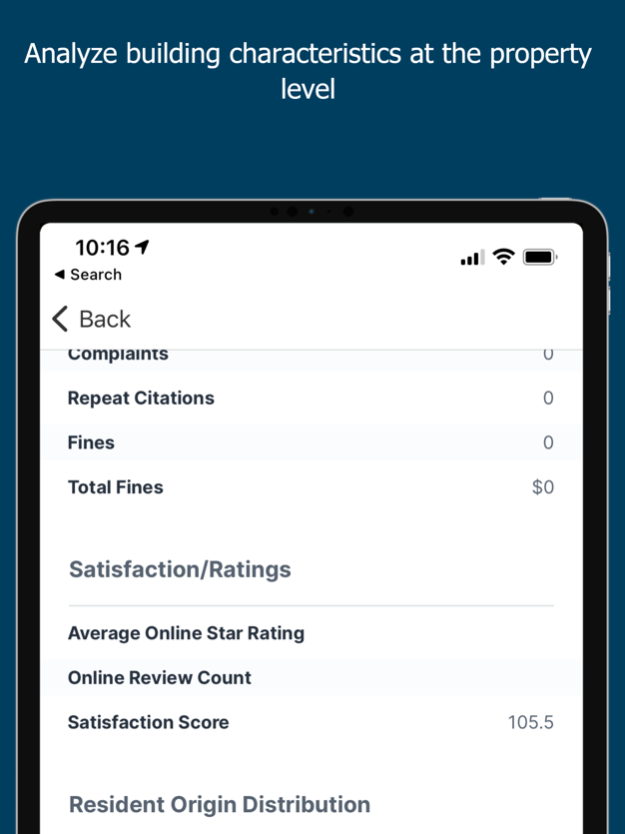VisionLTC 1.5
Continue to app
Free Version
Publisher Description
Welcome to the senior housing industry’s first mobile application dedicated to market research. Available to all VisionLTC subscribers, the VisionLTC App allows users to efficiently explore the senior housing landscape in any market nationwide.
Using the App is simple – navigate to the market area of interest (or just pull the app up if you’re in market), filter for the supply type that you’re interested in, and dive into VisionLTC’s rich and robust nationwide supply data set, including but not limited to:
• Property Name
• Property Age
• Property Phot
• Phone Number
• Address (with One Click Navigation)
• Operator
• Unit Mix
• Owner
• Resident Income
• Resident Net Worth
• Resident Origin
• State Survey History (for AL & MC Buildings)
• Online Satisfaction Scores
• Assessed Value
• Property Taxes
• Transaction History
• Building Square Footage
The VisionLTC Mobile App was designed by senior housing operation and investment professionals for senior housing operation and investment professionals. The app is perfect for developers and operators exploring new markets, capital providers evaluating new investment opportunities or completing routine asset management, regionals surveying changing market conditions, and so much more.
Across 2020, VisionLTC will continue to adapt and expand the functionality of this app based on feedback from our large userbase, so be sure to check back regularly for exciting new functionality releases! If you are not currently a VisionLTC subscriber and are interested in learning more – please contact us at contact@visionltc.com. Happy market exploration!
Aug 21, 2022
Version 1.5
Minor bug fix related to login.
About VisionLTC
VisionLTC is a free app for iOS published in the Office Suites & Tools list of apps, part of Business.
The company that develops VisionLTC is NIC MAP Vision LLC. The latest version released by its developer is 1.5.
To install VisionLTC on your iOS device, just click the green Continue To App button above to start the installation process. The app is listed on our website since 2022-08-21 and was downloaded 0 times. We have already checked if the download link is safe, however for your own protection we recommend that you scan the downloaded app with your antivirus. Your antivirus may detect the VisionLTC as malware if the download link is broken.
How to install VisionLTC on your iOS device:
- Click on the Continue To App button on our website. This will redirect you to the App Store.
- Once the VisionLTC is shown in the iTunes listing of your iOS device, you can start its download and installation. Tap on the GET button to the right of the app to start downloading it.
- If you are not logged-in the iOS appstore app, you'll be prompted for your your Apple ID and/or password.
- After VisionLTC is downloaded, you'll see an INSTALL button to the right. Tap on it to start the actual installation of the iOS app.
- Once installation is finished you can tap on the OPEN button to start it. Its icon will also be added to your device home screen.